Using Your RxSaveCard with Mark Cuban Cost Plus Drugs
Your employer and RxSaveCard are working together to help you access substantial savings on select medications, now available at reduced prices through Mark Cuban Cost Plus Drugs.

How to Get Started

Step 1: See if Your Medication is Available
See if Mark Cuban Cost Plus Drugs carries your medication: Visit costplusdrugs.com/medications and type in the name of your prescription. You can also browse by category.
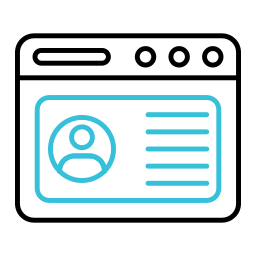
Step 2: Create a Mark Cuban Cost Plus Drugs account
If your medication is on the list, navigate to costplusdrugs.com/create-account and follow the prompts to create an account. Be sure to take note of which email you use to sign up.
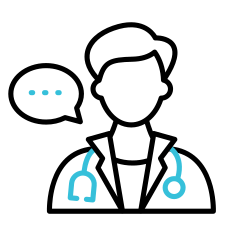
Step 3: Talk to Your Doctor
Give your doctor the following information to send your prescriptions to Cost Plus Drugs:
- The email address you used to create your Cost Plus Drugs account.
- The Cost Plus Drugs Pharmacy NCPDP ID: #5755167.
Once your doctor switches your prescription over, you will receive an email from Mark Cuban Cost Plus Drugs telling you that your medication is ready to be ordered.

Step 4: Activate Your RxSaveCard
Watch for an email with instructions to activate your RxSaveCard. Once activated, you’ll receive a virtual card that you can add to your phone’s wallet. It will contain your card number, expiration date, and security code that will be used for payment. You’ll also find your BIN, PCN, Group ID, and Member ID on your RxSaveCard Member Dashboard (dashboard.rxsavecard.com), which you will need to enter under ‘Pharmacy Insurance’ at checkout.
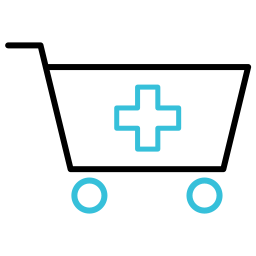
Step 5: Place Your Order Online
Go to costplusdrugs.com, add your medications to your cart, and proceed to checkout. Click ‘Add Pharmacy Insurance’ and enter the BIN and PCN (found on your RxSaveCard Member Dashboard) during checkout, along with your Group ID, and Member ID. You’ll also enter your RxSaveCard debit card information just like any other payment method. Your medications will be delivered to your door!
Need Help With Your Mark Cuban Cost Plus Drugs Account?
Contact Mark Cuban Cost Plus Drugs directly for assistance with your Mark Cuban Cost Plus Drugs account, sending prescriptions, or finding medications on their site.
Mark Cuban Cost Plus Drugs Features:
- Mark Cuban Cost Plus Drugs offers some of the lowest prices on specialty medications, which are often very expensive. See if your medication is available at a lower cost!
- Skip the trip to the pharmacy! Mark Cuban Cost Plus Drugs delivers your medications right to your door, allowing you to get your refills on time, every time.
- Switching to Mark Cuban Cost Plus Drugs is easy! Just create an account, enter your RxSaveCard information, and have your doctor send your prescriptions
Frequently Asked Questions
RxSaveCard allows employees to access lower prescription prices on certain generic medications, including prices that may not be available through their health insurance plan. Mark Cuban Cost Plus Drug Company is an online pharmacy that offers these lower prices.
Your employer has partnered with RxSaveCard to cover the cost of your eligible medication at Mark Cuban Cost Plus Drug Company. This means you will have substantial savings when you fill your prescription at Cost Plus Drugs using your RxSaveCard!
The RxSaveCard complements your existing insurance plan by giving you access to lower-cost options that may not be available through your health insurance.
The RxSaveCard can be used for any eligible medication available at Cost Plus Drugs. Visit their website (costplusdrugs.com/medications) to see if your medication is offered.
Enter your RxSaveCard’s BIN, PCN, Group ID, and Member ID under “Add Pharmacy Insurance” at checkout, and be sure to use your RxSaveCard as your payment method.
Only the person receiving the medication needs a separate account on the Cost Plus Drugs website. The payment information, BIN, PCN, Group ID, and Member ID will remain the same for all covered family members.
The RxSaveCard allows you to tap into discounts that are not included under your current health insurance plan. These discounts are only accessible by using the RxSaveCard, so you will insert the BIN, PCN, Group ID and Member ID on your virtual card instead of your typical insurance information at checkout.