Using Your RxSaveCard at Local Pharmacies
Your employer and RxSaveCard have partnered to provide monthly funds that will help cover the cost of your prescriptions at participating local pharmacies. When combined with RxSaveCard’s discounted pricing, this contribution can lead to significant savings on many commonly used medications!

How to Get Started

Step 1: Activate Your RxSaveCard and Add to Mobile Wallet
Watch for an email with instructions to activate your RxSaveCard account. Once activated, you’ll receive your virtual debit card number, expiration date, security code, and PIN for payment. To use your virtual card in person, add it to your phone’s mobile wallet.
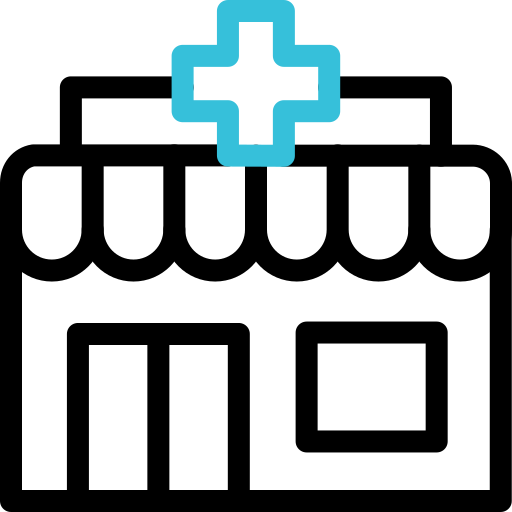
Step 2: Go to Your Local Pharmacy
Bring your phone (with your RxSaveCard ready) and your prescription to the pharmacy. Don’t forget your BIN/PCN, Group ID, Member ID, and Card PIN which you can find on your RxSaveCard Member Dashboard. Want to compare prices first? Check out our Price Check Tool.

Step 3: See If You Can Save! Give the Pharmacist Your RxSaveCard Details
Before checking out, show the pharmacist your RxSaveCard program information (BIN, PCN, Member ID, and Group ID), which can be found in your RxSaveCard Member Dashboard.
They will check if your medication is included in the RxSaveCard discount network. If it is, they will process your prescription using this information. If your medication is not covered, simply let the pharmacist know that you’ll be using your regular insurance plan instead.
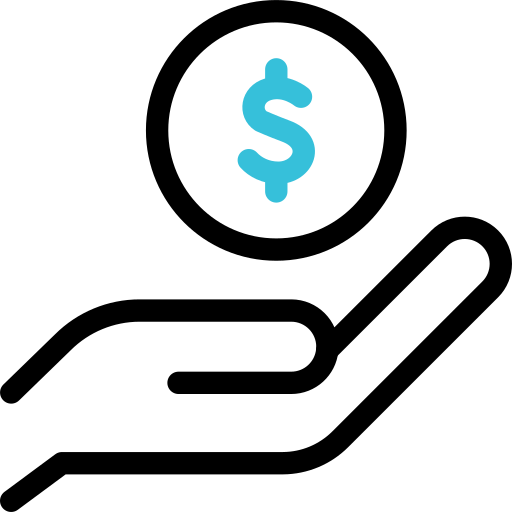
Step 4: Pay with Your RxSaveCard
If your medication is available through the RxSaveCard discount network, “tap to pay” for your prescription using your RxSaveCard, just like you would with any other payment method in your mobile wallet. Your employer’s contribution will automatically be applied. If your prescription costs more than your employer’s contribution amount, you can use another payment method to cover the remaining balance. It’s that easy!
Need Help Finding the Lowest Price at Pharmacies Near You?
Find the lowest prices on your prescriptions near you. Use the RxSaveCard Price Check Tool to search your medications and see discounted prices within our network.
Retail Program Features:
- Your RxSaveCard is accepted at most local pharmacies – Walgreens, Walmart, Kroger, and thousands more! Chances are, your favorite pharmacy already takes it.
- Search your medication to find the lowest prices at pharmacies near you! Explore participating pharmacies and the discounted prices they offer through the RxSaveCard network.
- "Tap to Pay" and your employer funds are automatically applied. Your RxSaveCard works like any other payment method in your phone's digital wallet, making it easy to access your employer's monthly contribution.
Frequently Asked Questions
The RxSaveCard is both a payment method and a discount card that allows significant savings on generic prescriptions at almost any retail pharmacy. It combines funds from your employer with access to incredibly low cash prices that are not typically available through insurance plans. As a result, many of your medications will become entirely FREE to you.
The RxSaveCard covers all generic prescriptions at nearly every retail pharmacy in your area. If your medication isn’t covered, the pharmacy system won’t display a price when the pharmacist enters your RxSaveCard information. Feel free to utilize our Price Check Tool if you want to confirm that your medication and/or pharmacy is included in advance.
The RxSaveCard allows you to access prescription prices outside of your regular insurance network. This means you’ll use the RxSaveCard’s BIN/PCN, Group ID, and Member ID instead of your insurance information to get the RxSaveCard discounted price. However, if your medication isn’t available through the RxSaveCard network, or you prefer to use your insurance, you can simply provide your insurance card to the pharmacist instead.
Using your RxSaveCard to pay for prescriptions through your insurance violates the program terms and could affect your ability to use the card in the future. You should only use your RxSaveCard when providing the BIN, PCN, Member ID, and Group ID from your RxSaveCard account.
This information tells the pharmacy system to use the RxSaveCard discount network instead of your regular insurance. This ensures you get the lowest possible price on your medication, including the contribution from your employer.
If your medication costs more than your employer’s contribution amount, you have a couple of options:
1. Split Tender: You can use your RxSaveCard to pay up to the contribution amount, and then use another payment method (like a credit or debit card) to cover the remaining balance.
2. Check Other Pharmacies: Prices can vary between pharmacies. Use the RxSaveCard Price Check Tool to see if your medication is cheaper at a different location.
No, your employer’s contribution resets on the first of each month. Maximize your savings by using it each month!
Only the employee needs to have an RxSaveCard account. The card’s information (BIN, PCN, Member ID, Group ID) and the RxSaveCard payment method can be used for covered dependents as well.
No, the RxSaveCard is only for prescription medications. Using it for other purchases (like over-the-counter items) is against the program terms and could result in removal from the program, meaning you would lose access to future funds.
No, there is no difference in quality. Generic medications must have the same active ingredients, strength, dosage form, and route of administration as the brand name drug. They also must meet the same standards for safety, quality, and efficacy. The main difference is that generic drugs are typically less expensive. (Source: U.S. Food and Drug Administration)