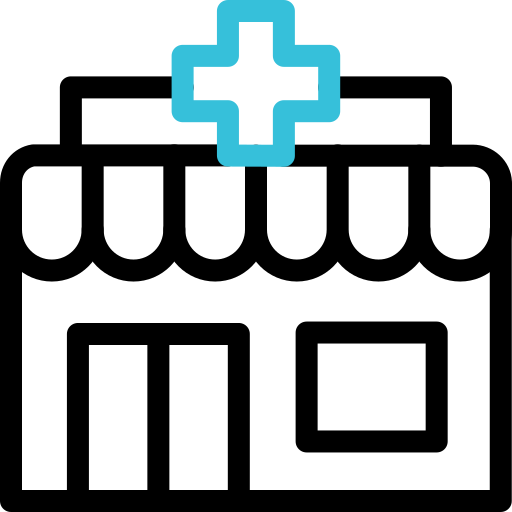Get Started with RxSaveCard!
Save BIG on Your Prescriptions! This program combines deeply discounted prices with contributions from your employer to help significantly reduce your out-of-pocket costs for many medications. Learn how to make the most of your new program below.

Program Specific How-To's
Get specific how-tos, instructions, and FAQs by clicking on your program type below. If you aren’t sure which ones are included from your employer, check your communication materials or your RxSaveCard Member Dashboard for more details.
Need Help With Your RxSaveCard Account?
If you have any questions, concerns, or issues with your RxSaveCard payment method or account, we're here to help!
RxSaveCard Account FAQ
Locate the email in your inbox that includes your activation link (subject: Your Card is Ready to Be Activated!), then go through to make an account.
Your account may take 10-15 minutes for CIP verification by the bank after set-up. Once approved, your card information will be displayed. If further information is required, you’ll receive an email.
If your card is declining, and you have access to your payment card information, try clicking the “request employer funds” button in your RxSaveCard Member Dashboard (if applicable). Your card number should appear within 10-15 minutes.